Completing a Medicare provider enrollment application correctly the first time can make the difference between revenue flowing in – or not getting your provider’s services paid until months if at all later.
You’ve got to be on top of the entire complicated, deadline-laden Medicare provider enrollment process to prevent delayed or lost reimbursements. Speed through the application process to ensure on-time cash flow with five steps.
Choose the Right Medicare Provider Enrollment Application
When a new practitioner begins with your group, you must first determine which forms you are required to complete. One of the things that makes Medicare provider enrollment so confusing is that there isn’t just one application for everyone. In fact, CMS offers seven different versions of the Medicare Enrollment Application form CMS-855. And, completion of the wrong enrollment forms can result in rejections or delays in your practice’s ability to bill for services rendered. The three applications used by Physicians, Non-Physician Practitioners and Other Health Care Suppliers other than those of Durable Medical Equipment, Prosthetics, Orthotics, and Supplies (DMEPOS) are:
- Medicare Enrollment Application for Physicians and Non-Physician Practitioners (Form CMS-855I)— This application is used by individual physicians or non-physician practitioners to initiate the Medicare enrollment process or to change their Medicare enrollment information.
- Medicare Enrollment Application for Clinics/Group Practices and Certain Other Suppliers (Form CMS-855B)—This application is used by group practices or other organizational suppliers, except DMEPOS suppliers, to initiate the Medicare enrollment process or to change their Medicare enrollment information.
- Medicare Enrollment Application for Reassignment of Medicare Benefits (Form CMS-855R)—This application is used to initiate a reassignment of a right to bill the Medicare program and receive Medicare payments (Note: Only individual physicians and non-physician practitioners can reassign the right to bill the Medicare program).
Important: There is a difference between practitioner enrollment for ordering/referring purposes only and billing professional services rendered. A provider who won’t bill Medicare should fill out Medicare Enrollment Application – Registration For Eligible Ordering and Referring Physicians and Non-Physician Practitioners (Form CMS-855O).
Select Internet-Based PECOS for Better Results
You can fill out a Medicare Enrollment Application form on your computer, then print, sign, and mail it in, or you can use the Internet-based Provider Enrollment, Chain and Ownership System (PECOS), which CMS actually prefers. Benefits to using PECOS are:
- Tailored application: The system guides you through the enrollment process so you supply information relevant to only your application.
- Faster turnaround: Cuts time by 15 days reducing turnaround from 60 to 45 days
- Time-savings: It helps you fill out a more accurate complete application, minimizing the need for follow up.
- Tracking feature: Offers online tracking of your application.
Gather Medicare Provider Enrollment Supporting Documentation
After you verify what Medicare Enrollment Application form you need to fill out, you need to gather the new provider documentation. The good news is that each application comes with a list of supporting documentation that you need to submit. For example, while you may not need every item on this list, the Medicare Enrollment Application for Physicians and Non-Physician Practitioners (Form CMS-855i) requests documentation not limited to but including items such as:
- Completed Form CMS-855R, Individual Reassignment of Medicare Benefits.
- Copy(s) of all final adverse legal action documentation (e.g., notifications, resolutions, and reinstatement letters).
- Completed Form CMS-460, Medicare Participating Physician or Supplier Agreement.
- Completed Form CMS-588, Electronic Funds Transfer Authorization Agreement.
- Written confirmation from the IRS confirming your Tax Identification Number and Legal Business Name.
- Written confirmation from the IRS if your business is registered as a Limited Liability Company (LLC).
After you’ve figured out the multiple forms you need to assemble, you’ll need to gather new provider personal information including the following items:
- Name, address, date of birth, Social Security number
- National Provider Identifier (NPI)
- Licenses, certifications, and Drug Enforcement Agency (DEA) registration information
- Personal Identifying Information pertaining to the specialty
- Adverse legal actions, such as convictions, exclusions, license revocations and license suspension
- Business information pertaining to the practice
Use Medicare Provider Enrollment Checklists
Aside from gathering all the necessary Medicare provider enrollment information and filling out the appropriate forms accurately and completely, you must adhere to Medicare’s strict timetable which is often not very forgiving. That’s why good organization through this entire process is crucial. One of the best ways to remain organized with your new provider enrollment is by using checklists. CMS provides several online checklists detailing what information you need to fill out the applications:
- Checklist for Individual Physician and Non-Physician Practitioners using PECOS
- Checklist for a Provider or Supplier Organization using PECOS
- CMS Revalidation Application Checklist
Tip: Use a Microsoft Excel spread sheet such as Healthcare Training Leader’s Provider Credentialing Tracking Worksheet or Outlook scheduler to keep track of application deadlines.
Create Custom Checklists for Faster Approval
The checklists that CMS provides are great for making sure you have all the information necessary when it’s time to complete the Medicare enrollment application, but every application process is different. There are different items must report through the group enrollment that you don’t report through the practitioner’s enrollment. The best way for you to stay organized with adding a new practitioner to your group is with customized checklists that pertain to your practice specifically.
That’s where enrollment and credentialing expert, Gretchin Heckenlively, CPA, FHFMA, can help. In her online training session, she shows you how to create a comprehensive enrollment/termination checklist to get it right every time!
Plus, she clearly differentiates between enrollment for ordering/referring and billing for professional services, shows you how to speed up the approval of new providers, uncover physician assistant Medicare enrollment differences so you can get approved more quickly, and so much more!
Take Advantage of Additional Provider Enrollment Resources
-
 Improve Provider Credentialing/Enrollment Results, Monitoring Tool Key$247.00 – $897.00
Improve Provider Credentialing/Enrollment Results, Monitoring Tool Key$247.00 – $897.00 -
 Medicare Enrollment: More Accurately Add, Reassign & Terminate$277.00 – $917.00
Medicare Enrollment: More Accurately Add, Reassign & Terminate$277.00 – $917.00 -
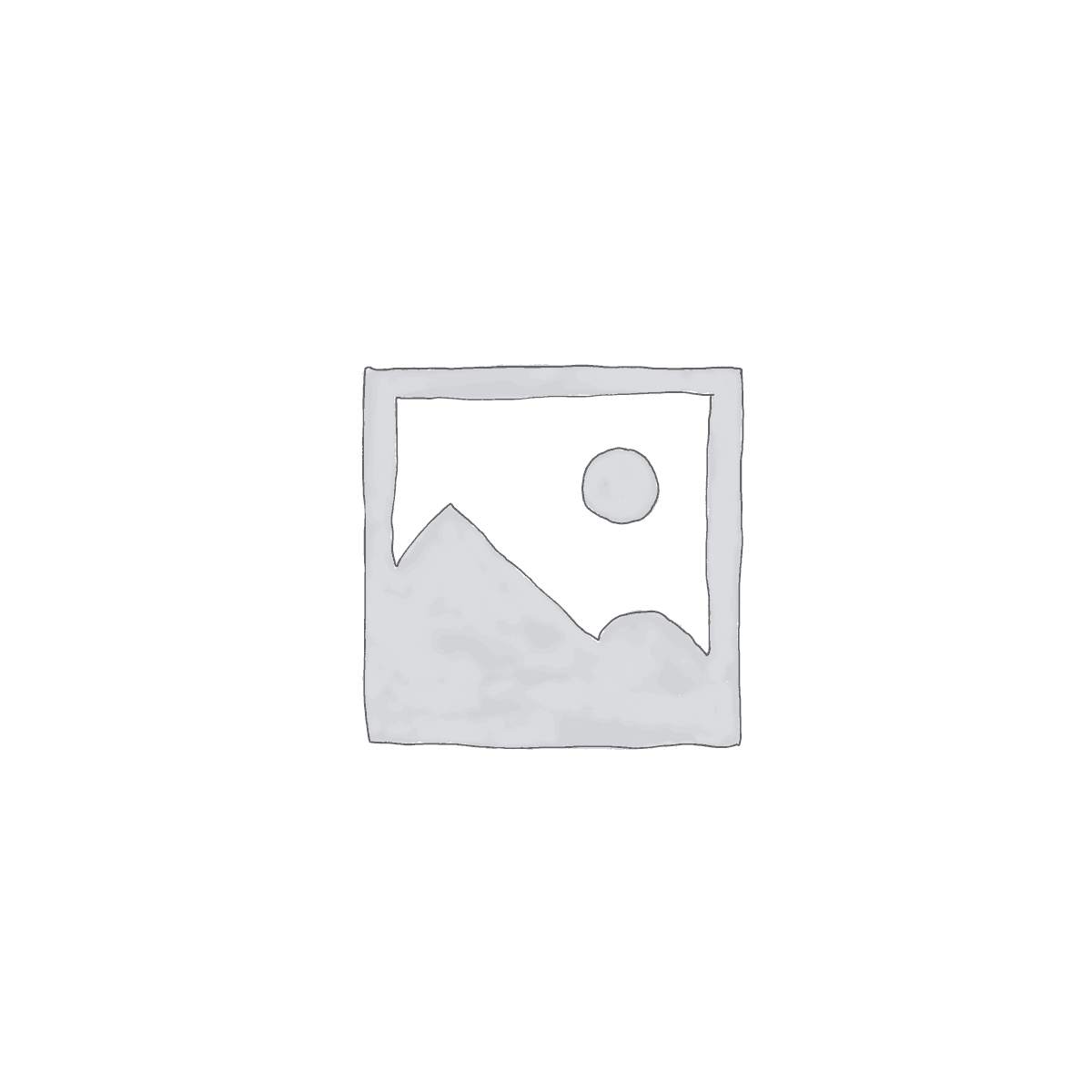 Provider Credentialing 101 for Your Practice$247.00 – $257.00
Provider Credentialing 101 for Your Practice$247.00 – $257.00
