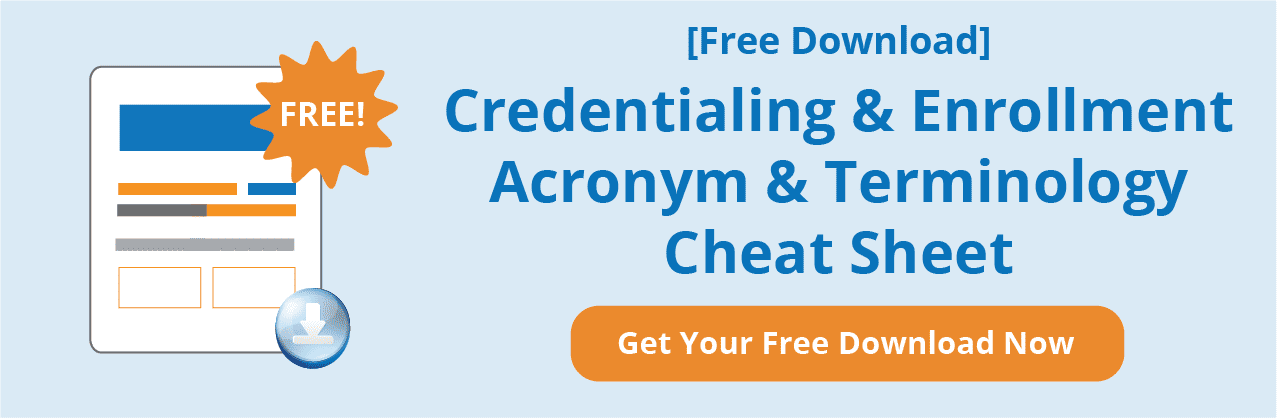Enrolling your new providers in the Medicare system can be tedious and time-consuming — and the responsibility usually falls to your back office staff, who are busy enough trying to maximize reimbursement. One way to streamline the Medicare provider enrollment process is to acquaint yourself with a few key strategies so you can significantly reduce the time it takes to finalize your applications.
Check out a few time-saving Medicare provider enrollment tips that will help you sail through the process.
Gather Key Provider Details
Before you log into the system, you’ll want to gather a few details about the provider so you can be ready to complete the following fields in the Medicare provider enrollment portal.
Provider’s name, Social Security Number and credentials: These may sound self-explanatory, but plenty of practice managers have sat down in front of the PECOS system only to find that they don’t have the provider’s SSN, full name, or information on whether they’re a D.O. or M.D. Make sure you have these details on hand before you log in.
Provider specialty: You’ll need not only the provider’s primary specialty, but also their secondary specialty. For instance, if a doctor is both an internal medicine specialist and an endocrinologist, find out ahead of time which they want you to report as primary and which should be secondary.
Resident status: This is a simple yes/no question, but it causes a lot of problems for providers when it isn’t completed properly. Some practices hit “yes” because the doctor recently came out of residency, but if the residency is behind them, you should mark “no.” Once you enter a resident status, it can be extremely time-consuming to remove that from the doctor’s file in the Medicare provider enrollment system.
Mailing address: It may seem logical to enter the provider’s home address in this field, but most experts warn against doing that. Because someone at your practice is actually managing the provider’s PECOS account, you might miss important correspondence if it goes to their house. If the provider is comfortable with it, consider using your practice’s mailing address, but be sure to get their permission first.
Email address: This is an optional field, but if you do choose to complete it, think hard before you just pop an email address into the system. If it’s the doctor’s email address, you’ll want to make sure they’re aware of it and that they’ll signal you about any important emails they get. But you probably don’t want to use your own email address either, because you may end up getting that doctor’s PECOS-related emails for the rest of their life. Many practices instead choose to set a specific email addresses that are similar to [email protected] and have all the emails go there.
License, Certificate and DEA: While you must enter the provider’s licensing details in this field, you do not need to add a “termination date,” so always leave the termination date blank to avoid issues down the line.
Diplomas: If you’re completing the form for a nonphysician provider, the PECOS system may ask you for a copy of the provider’s diploma, even if the provider has been practicing for decades. You should take a photo of the diploma or scan it, and as long as it’s a clear image, it should be acceptable for uploading.
Bring Practice Details for Medicare Provider Enrollment
In addition to entering information about the provider, you’ll need to add details about the “organization,” which is your practice.
Organization effective date: While you may think this refers to the date your practice incorporated, that would be incorrect. In reality, this is the date the practitioner joined your organization. So if the provider started working at your practice on Feb. 1, 2024, that’s the date to enter here.
Primary address: This is the address where the provider you’re enrolling will work. Even if you have multiple locations, list the one where the provider will spend most of their time.
You may still come across questions when you’re completing the Medicare provider enrollment documents, but by preparing with these details ahead of time, you’ll smooth the road and ease the process.
You can sail through the PECOS credentialing process with expert tips from Yesenia Servin, CPMSM, PESC. Simply sign up for her latest training, 855I Medicare Enrollment Form, Master New Changes to Get Paid to benefit from insider strategies that can help you get your providers enrolled faster. Register today!
| Subscribe to Healthcare Practice Advisor | |
| Get actionable advice to help improve your practice’s reimbursement, compliance, and success in this weekly eNewsletter. |
|
|
|